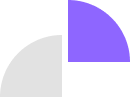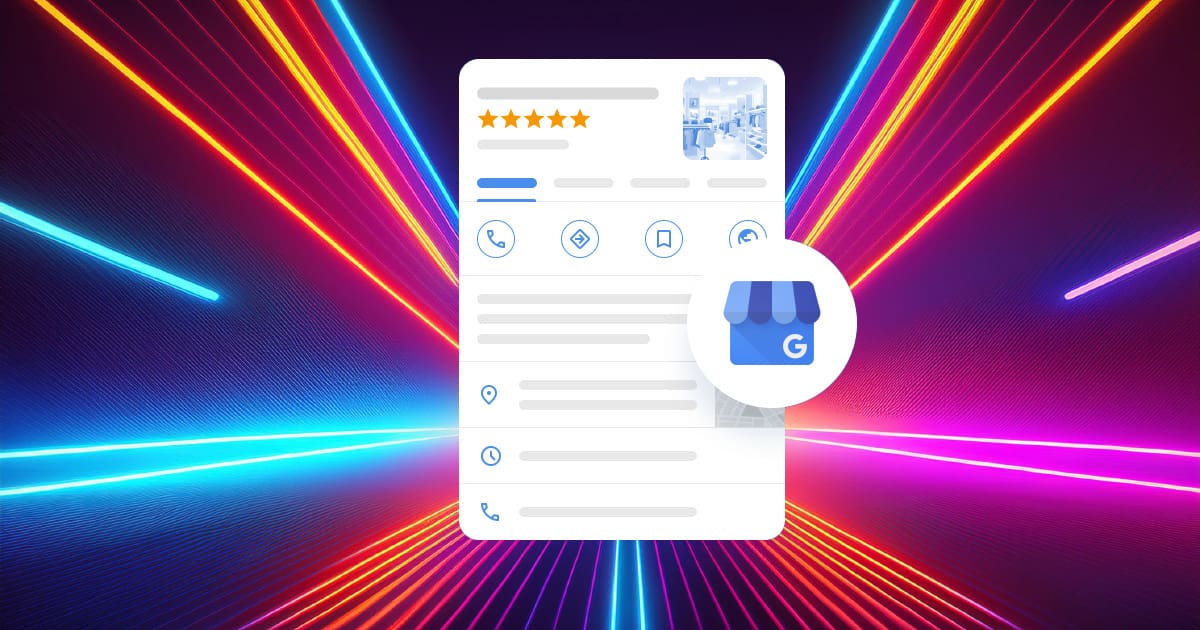
In today’s digital age, a strong online presence is crucial for businesses of all sizes. Google Business Profile (GBP) is a powerful tool that can help you establish a strong local online presence and attract more customers. By optimising your GBP profile, you can improve your local search rankings, generate more website traffic, and ultimately boost your bottom line.
Why Google Business Profile Matters for Local SEO
Google Business Profile (formerly Google My Business) is a powerful tool that can significantly impact your local SEO and online visibility. By optimising your GBP profile, you can:
- Dominate Local Search: A well-optimised GBP profile can skyrocket your local search rankings. When potential customers search for businesses like yours on Google, your business will appear prominently in the local pack, increasing your chances of attracting new customers.
- Attract More Foot Traffic: A prominent listing on Google Maps can drive foot traffic directly to your physical location. Customers can easily find your business, check your hours of operation, and get directions, making it easier for them to choose you.
- Build Trust and Credibility: Positive reviews and engaging posts can significantly enhance your brand’s reputation. Satisfied customers can leave reviews on your GBP profile, showcasing your commitment to quality and customer satisfaction. By responding to reviews, both positive and negative, you can demonstrate your dedication to customer service and build trust with your audience.
- Drive Website Traffic: Encouraging customers to click through to your website from your GBP profile can generate valuable website traffic. You can include a link to your website in your profile and use Google My Business posts to promote specific pages or offers.
Step-by-Step Guide to GBP Optimisation
Claiming Your Google Business Profile
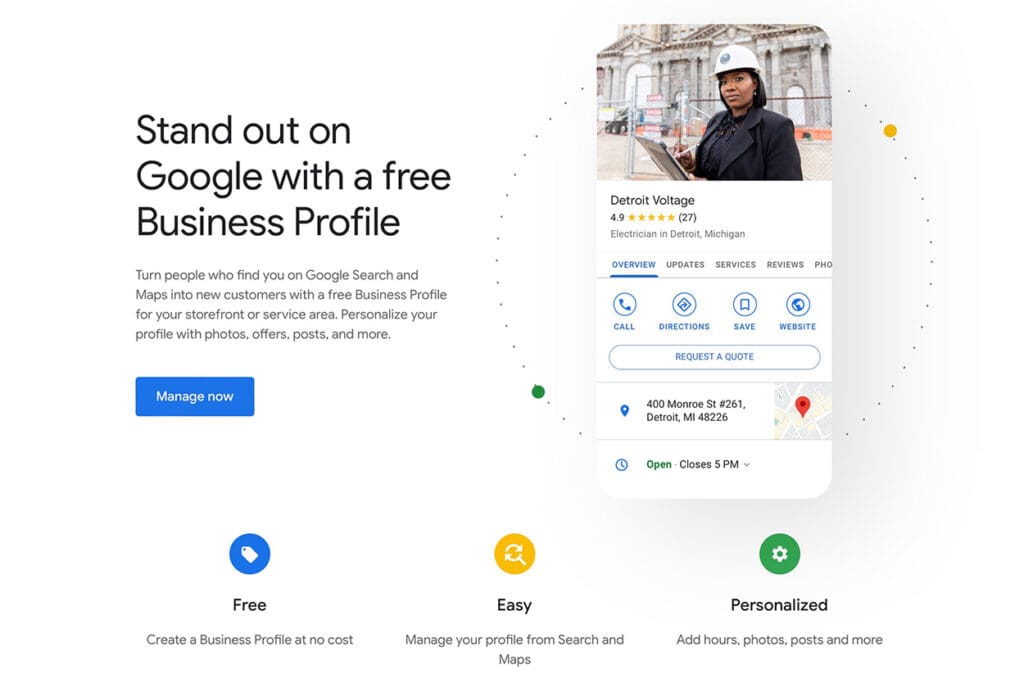
The first step to optimising your Google Business Profile is to claim your business listing. Here’s how:
- Sign In to Google Business Profile:
- Visit the Google Business Profile website and sign in using your Google account.
- Search for Your Business:
- Enter your business name and address into the search bar. If your business is already listed, you’ll have the option to claim it.
- Verify Your Business:
- Google will provide you with several verification options:
- Postal Mail: You’ll receive a postcard with a verification code.
- Phone Call: You’ll receive a phone call with a verification code.
- Email: You’ll receive an email with a verification code.
- Google Maps: If your business is already listed on Google Maps, you can verify it through the map.
- Google will provide you with several verification options:
- Complete the Verification Process:
- Once you’ve received your verification code, enter it into the Google Business Profile portal to complete the verification process.
Once your business is verified, you’ll have full access to your Google Business Profile and can start optimising it.
Completing Your Google Business Profile
Once you’ve claimed your business profile, it’s crucial to complete all the necessary information accurately and consistently. This will help Google understand your business and rank it higher in local search results. Here’s a detailed breakdown of what you need to fill out:
1. Basic Information
- Business Name: Use your legal business name.
- Address: Enter your physical address accurately.
- Phone Number: Provide your primary business phone number.
- Website URL: Add your website’s URL.
- Business Hours: Specify your regular business hours, including any special hours.
2. Categories
- Select Relevant Categories: Choose categories that accurately describe your business. This will help Google understand your business type and match it with relevant searches.
- Be Specific: The more specific your categories, the better. For example, instead of just “Restaurant,” you could choose “Italian Restaurant” or “Pizza Place.”
3. Business Description
- Write a Compelling Description: Create a brief, informative, and keyword-rich description of your business.
- Highlight Your Unique Selling Points: What sets your business apart from the competition?
- Include Relevant Keywords: Incorporate keywords that people might use to search for your business.
4. Photos
- High-Quality Photos: Use high-quality images of your business, products, and services.
- Cover Photo: Choose a visually appealing cover photo that represents your business.
- Profile Photo: Use a clear and professional profile photo, such as your business logo.
- Additional Photos: Upload photos of your storefront, interior, team members, products, and services.
By providing accurate and detailed information, you’ll improve your business’s visibility on Google and attract more potential customers.
Crafting a Compelling Business Description
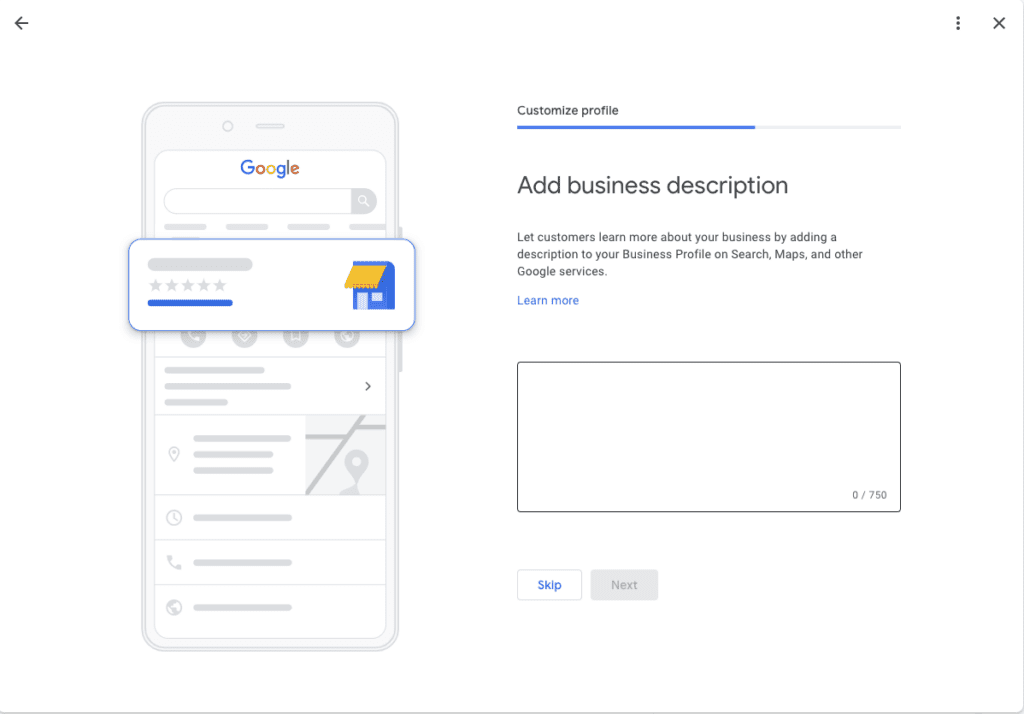
Your business description is a prime opportunity to capture the attention of potential customers and improve your local SEO. Here are some tips to create a compelling and effective description:
1. Keep it Concise and Informative:
- Brevity is Key: Aim for a concise description that is easy to read.
- Focus on Key Points: Highlight the most important aspects of your business.
- Avoid Keyword Stuffing: Use keywords naturally and strategically.
2. Highlight Your Unique Selling Points:
- What Sets You Apart?: What makes your business special?
- Unique Features or Services: Are there any unique features or services you offer?
- Customer Benefits: How do your products or services benefit customers?
3. Use Relevant Keywords:
- Keyword Research: Identify keywords that your target audience might use to search for your business.
- Natural Keyword Integration: Incorporate keywords naturally into your description.
- Local SEO Keywords: Use local keywords like your city, neighborhood, or specific landmarks.
Example:
Instead of:
“We are a local business that provides [service].”
Try:
“Your neighborhood [service] experts. We offer [unique feature] and [unique feature] to [target audience].”
By following these tips, you can create a business description that attracts customers and improves your local search rankings.
Encouraging Customer Reviews

Customer reviews are a powerful tool for boosting your local SEO and building trust with potential customers. Here are some strategies to encourage positive reviews and manage your online reputation:
1. Actively Solicit Reviews:
- Personal Approach: Ask satisfied customers directly for reviews.
- Email Campaigns: Send personalised email requests to recent customers.
- In-Store Signage: Place signs in your store or business that encourage reviews.
- Social Media: Promote your Google Business Profile on social media.
2. Respond to Reviews Professionally and Promptly:
- Thank Positive Reviewers: Express your gratitude for positive feedback.
- Address Negative Reviews: Respond calmly and professionally to negative reviews.
- Offer Solutions: If a customer has a complaint, offer a solution or apologise for any inconvenience.
- Avoid Arguments: Stay polite and avoid getting into arguments with customers.
3. The Power of Positive Reviews:
- Improved Local Search Rankings: Positive reviews can significantly boost your local search rankings.
- Increased Customer Trust: Positive reviews build trust and credibility with potential customers.
- Enhanced Brand Reputation: A strong online reputation can attract more customers and increase brand loyalty.
By actively soliciting reviews and responding to them professionally, you can leverage the power of customer feedback to improve your local SEO and business reputation.
Leveraging Google Business Profile Posts to Engage Your Audience
Google Business Profile posts are a fantastic way to keep your customers informed, drive traffic to your website, and boost your local SEO. Here’s how to make the most of this powerful tool:
1. Create Engaging Posts:
- Share News and Updates: Keep your customers informed about new products, services, or store hours.
- Promote Special Offers: Highlight discounts, promotions, or seasonal deals.
- Announce Events: Share details about upcoming events, such as workshops, seminars, or community gatherings.
- Showcase Your Products or Services: Use visually appealing posts to showcase your offerings.
2. Use High-Quality Images and Compelling Calls to Action:
- Eye-Catching Visuals: Use high-quality images and videos to grab attention.
- Strong Calls to Action: Encourage customers to take action, such as “Shop Now,” “Learn More,” or “Visit Us.”
- Clear and Concise Text: Keep your post text brief and to the point.
3. Post Regularly:
- Consistent Posting Schedule: Develop a consistent posting schedule to keep your audience engaged.
- Experiment with Different Post Types: Mix up your content with text posts, photo posts, and video posts.
- Track Your Performance: Monitor your post performance to identify what works best.
By utilising Google Business Profile posts effectively, you can increase your visibility, attract more customers, and build a loyal following.
Monitoring Your Google Business Profile Insights

To measure the effectiveness of your Google Business Profile optimisation efforts, it’s essential to monitor your performance metrics. Google Business Profile Insights provides valuable data that can help you identify areas for improvement and make data-driven decisions.
Key Metrics to Track:
- Impressions: The number of times your business listing appears in Google Search and Maps.
- Clicks: The number of times users click on your business listing.
- Website Clicks: The number of clicks on your website from your Google Business Profile listing.
- Phone Calls: The number of phone calls received from your Google Business Profile listing.
- Directions Requests: The number of requests for directions to your business.
Using Insights to Optimise Your Strategy:
- Identify Peak Times: Analyse the busiest times of the day and week to optimise your staffing and marketing efforts.
- Track Keyword Performance: Identify the keywords that drive the most traffic to your business.
- Monitor Review Trends: Keep an eye on your review ratings and respond promptly to customer feedback.
- A/B Test Your Posts: Experiment with different post formats, images, and calls to action to see what works best.
- Adjust Your Strategy: Use the insights to refine your local SEO strategy and improve your overall performance.
By regularly monitoring your Google Business Profile Insights, you can make informed decisions to enhance your local SEO and drive more business.
Conclusion
By optimising your Google Business Profile, you can significantly enhance your local SEO, attract more customers, and grow your business. Remember to claim your profile, complete all relevant information, encourage customer reviews, utilise Google Business Profile posts, and monitor your performance.
Need help optimising your Google Business Profile?
Our team of digital marketing experts can help you maximize the potential of your GBP and drive real results for your business. Contact us today to learn more about our GBP optimisation services.